











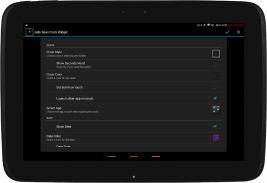
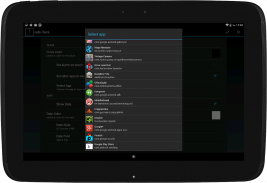


Jelly Bean Clock Widget

Deskripsi Jelly Bean Clock Widget
Square/Circle Jelly Bean Analog Clock Widgets with all Colours.
★★IF YOU WOULD LIKE ME TO ADD THE SECONDS HAND OPTION, JUST EMAIL ME★★
★APPLY THE WIDGET:★
1) Long tap on your homescreen (or go to Widgets tap in your App Drawer)
2) Choose "Widgets"
3) Look for Jelly Bean Clock Widget
4) Click and Hold on it
5) A configuration screen will pop up that let you:
* Choose Clock color
* Choose whether you want to launch the Alarm app or whatever app you would like to
* Show/Hide the date
* Choose Date color
* Select Date format
* Select Date font
6) The widget will appear in your homescreen!
- compatible with any android version. ( 3.0 to 4.4 )
- Amazing Design!
- Amazing Colors!
- Get rid of your old-styled Analog Clock and try this
- Re-sizable, even on stock launchers
-Applied on homescreen and/or lockscreen
★ Tested on: ★
Nexus4, Nexus5, Nexus10, hTC one X, Samsung Galaxy SII, Samsung Galaxy SIIISquare / Lingkaran Jelly Bean Analog Clock Widget dengan semua Colours.
★ ★JIKA ANDA INGIN ME TO THE ADD DETIK TANGAN OPTION, HANYA EMAIL ME ★ ★
★ BERLAKU ATAS WIDGET: ★
1) tekan panjang pada homescreen Anda (atau pergi ke Widget Anda keran di App Laci)
2) Pilih "Widget"
3) Carilah Jelly Bean Widget Jam
4) Klik dan Tahan di atasnya
5) Sebuah layar konfigurasi akan muncul yang memungkinkan Anda:
* Pilih warna Jam
* Pilih apakah Anda ingin meluncurkan aplikasi alarm atau aplikasi apa pun yang Anda ingin
* Tampilkan / Sembunyikan tanggal
* Pilih Tanggal warna
* Pilih Format tanggal
* Pilih Tanggal huruf
6) widget ini akan muncul di homescreen Anda!
- Kompatibel dengan versi android. (3,0-4,4)
- Desain Menakjubkan!
- Warna Menakjubkan!
- Singkirkan Anda Analog Clock tua bergaya dan mencoba ini
- Re-yang cukup besar, bahkan pada peluncur saham
-Diterapkan pada homescreen dan / atau lockscreen
★ Diuji pada: ★
Nexus4, Nexus5, Nexus10, HTC One X, Samsung Galaxy SII, Samsung Galaxy SIII



























